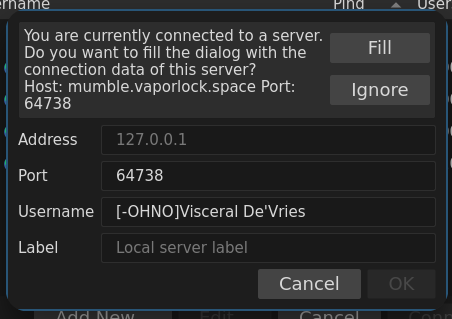¶ Vapor Lock Wiki
Welcome to Vapor Lock! To gain access to additional articles, you will need to sign in using your EVE account.
¶ Mumble Setup
¶ Setting up your hotkeys
Before joining our mumble please set up the following --
In the mumble client:
- Go to
Configure->Settings - Click on Shortcuts
- Remove all the shortcuts present
- Click Add, click the
Unassignedand set to Push-to-Talk. ClickNo buttons assignedand assign a key.- This will be your primary PTT button, use this to talk to squad mates
- Click Add again, click
Unassignedand set toWhisper/Shout - On the same row, click the .. next to
Empty - In the popup window, change
Shout/Whisper to:toChannelthen clickParent
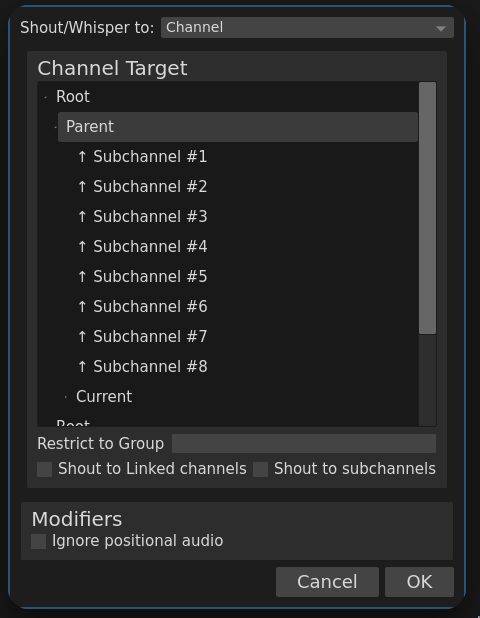
- Click
No buttons assignedand assign a key.
When you are done you should have shortcuts that look like this:
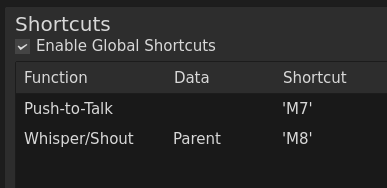
¶ Joining the server
Head to https://auth.vaporlock.space
- Click
Serviceson the left navigation frame - In the Mumble square, click the yellow Check
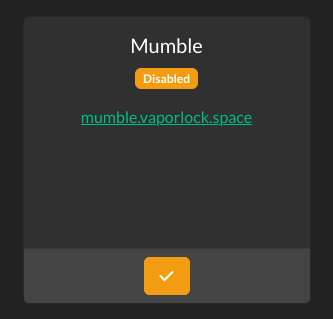
- In the pop-up, select your generated password and copy it to your clipboard, then press
Continue - Back on the services page, click the
Green Box with Arrow, your browser will launch mumble and connect. - Paste your password into blank and sign in.
To save the server for future use, while connected:
- Click
Server(upper left) and choose connect - Click
Add New... - Click
Fillin the dialog at the top and then clickOK